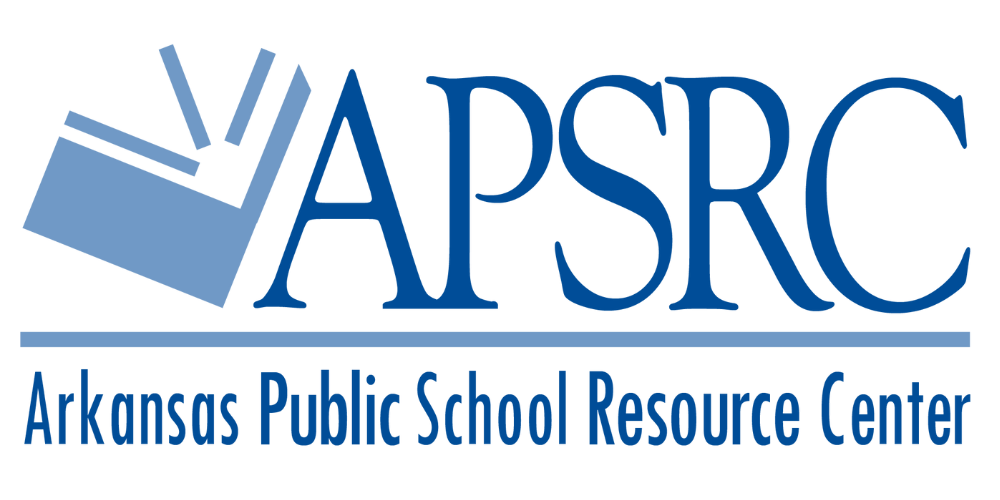Joining Virtual or Hybrid Events in Discere
How to Join
Discere, which means "to learn" in Latin, is APSRC’s enhanced Learning Management System (LMS) that centralizes all your event registrations, certificates, history, and materials in one convenient place. This powerful online hub streamlines the entire process, saving you time and effort by retaining your school district and key details for faster and hassle-free sign-ups.
For those attending virtual or hybrid events, here’s how to join the virtual component seamlessly through Discere:
No Zoom link required: Unlike other platforms, you won’t receive a Zoom invitation or link. Instead, everything you need is within Discere.
Access the event: After registering for your event, you’ll receive a reminder email. Use the link in that email to directly access the session page, or log in to Discere at [link here].
Join the session: 15 minutes before the session starts, a "Join" button will appear on the session page. Simply click it to join the event and automatically connect to Zoom. This process ensures your attendance is properly recorded.
Needing additional help with Discere?
If you’re looking for detailed information on how to download your certificate, pay with a purchase order, or register others for events, we’ve got you covered! Check out our comprehensive FAQs for Discere by clicking here. Or, take a look at our short guide to the basics by clicking here.
For any additional assistance, feel free to email mhall@apsrc.net. When reaching out, please include any relevant information, such as screenshots or details about your issue, to help us assist you more effectively. We’re here to help!