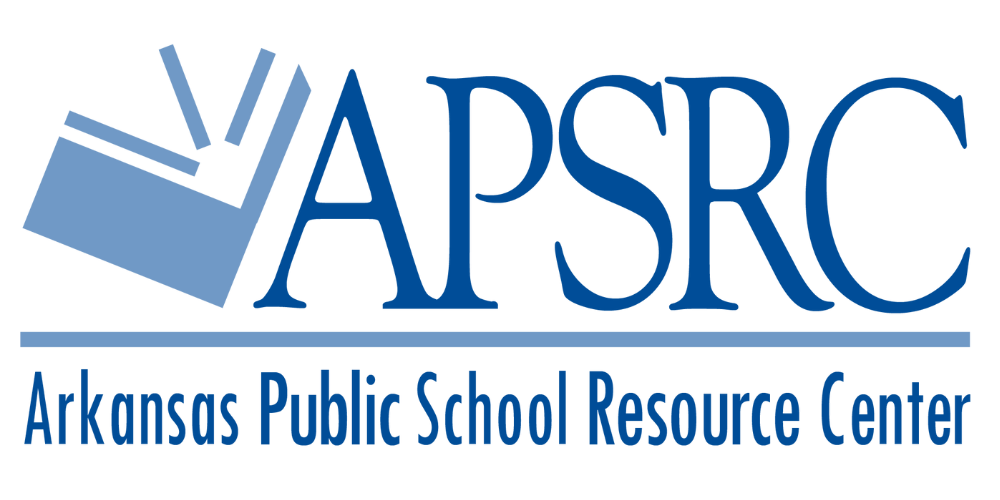Explore your path to professional learning through Discere.
Discere: Your Path to Professional Learning
Latin for to learn, Discere is our enhanced learning management system. This online comprehensive hub is where you will find all APSRC event registrations, certificates, history, and materials in one place.
What does Discere do?
Discere is designed for users working in the education landscape in Arkansas, including school staff, administrators, teachers, and more. Some of the major features it offers include:
Streamlined event registration with automatic retention of essential details for faster sign-ups.
A centralized hub for all APSRC event registrations, certificates, training history, and materials.
Access to a rich library of on-demand training resources, available at your convenience.
Simplified payment options for major events, including credit card and purchase order, with a transaction history kept in your account.
Easy access to your APSRC training history and certificates at any time.
Additional Features available with Discere:
Professional Learning Log: A comprehensive log of your professional learning history, including upcoming, past, and ongoing sessions, all in one place.
Personalized Reminders: Receive session reminders one week and up to two days before your upcoming APSRC events to keep you on track.
Generated Sign-In Sheets: Simplify event check-ins with auto-generated sign-in sheets using your Discere account information.
Event Details at Your Fingertips: Conveniently find all session-related information, such as parking details, directly on your session page.
Access to APSRC Resources: Quickly link to additional APSRC resources, conveniently housed within Discere.
Member Permissions: If your school is a member school with APSRC, your account will automatically be granted member permissions, unlocking access to exclusive content.
Session Feedback: After attending APSRC sessions, you can complete anonymous surveys to provide valuable feedback that helps us improve.
Instructor-Added Content: Instructors can upload materials to your session page before, during, or after a session—keeping everything accessible long after the event ends.
Flexible Registration Options: Easily cancel your registration by selecting "unenroll" on the session page or switch to another session location or date if your plans change.
External Training Certificates: Upload and store your own external training certificates within Discere for easy access and downloads anytime.
Getting Started with Discere
Getting started with Discere is easy—simply create your account to begin. If you’ve already created an account, you're all set! Just click here to launch the site and start exploring. New to Discere? No problem! We're here to guide you through the setup process and ensure everything is quick and simple.
-
Launch Discere.
Click “Register” and use your school email.
Select your organization type from the drop down.
On the next page, select your school or organization or other.
Click ‘Register’ and verify your email through the confirmation link
-
Log in to your Discere account and go to 'My Professional Development History'.
Select 'Courses' from your PD History dashboard.
Find the completed training/events and look for the medal icon to download your certificate.
If you can't find your certificate or didn't receive one, email mhall@apsrc.net.
-
Log into your Discere account.
Add the item to your cart.
At checkout, enter the coupon code ‘purchaseorder’.
Your cart balance will be reduced to zero.
Complete the transaction, and we’ll send you an invoice within a few days.
For issues, email mhall@apsrc.net.
Need Additional Assistance?
For questions about event registrations, accessing receipts, updating school information, joining virtual events, and more, please refer to our detailed FAQs for quick answers. If you need further assistance, don’t hesitate to contact mhall@apsrc.net for personalized support
Registering with Discere
Downloading My Certificate
Paying with Purchase Order