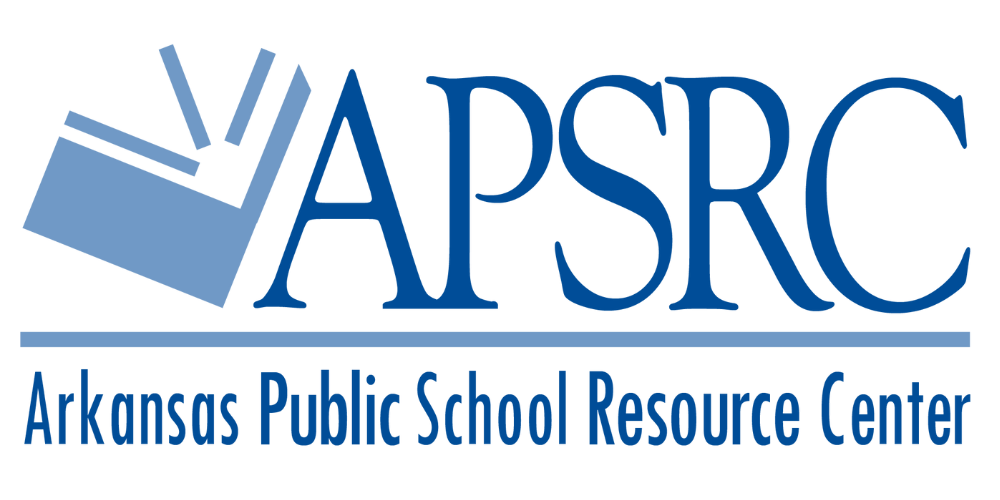Welcome to Discere: Your Path to Professional Learning
Latin for to learn, Discere is our enhanced learning management system. This comprehensive online hub brings all APSRC event registrations, certificates, history, and materials together in one convenient place. Discere streamlines event registration, making it faster and easier by retaining your school district and essential details for hassle-free sign-ups. In addition to events, it offers a rich library of on-demand training and resources, with your APSRC training history and certificates always accessible. For major events like the Charter and Fall Conferences, Discere simplifies payments with options for credit card or purchase order, and keeps a convenient transaction history in your account.
Getting Started with Discere
If you’ve already created your account—great! You’re all set to dive in. Click here to launch the site. If you're new to Discere, don’t worry—we’re here to help you through the setup process and make it as simple as possible.
Explore the possibilities with Discere and enhance your learning journey today!
How to Register for Discere: Step-by-Step Guide
Getting started with Discere is quick and easy! Follow these steps to create your account:
Launch Discere
Click the button below to access the Discere platform.
Select Registration
In the top right corner, you’ll see two options: Register and Sign In. Click on Register.Enter Your Details
Input your school or organization email address and create a password. Fill in your organization information, job title, and any other required details as prompted on the screen.Complete Registration
Once you’ve entered all the necessary information, click Register to finalize your account setup.Verify Your Account
Check your email for a verification link. Click on this link to confirm your account.Log In
After verification, you’re ready to log in! Remember to save your username and password for easier access in the future.
Welcome to Your Discere Homepage!
Upon logging in, you'll be greeted by your customized Discere homepage. To explore more features, click the menu icon (three horizontal lines) on the left side to access additional tabs, including upcoming events and resources.
The first image on the left highlights the location of the navigational menu, circled in red. Click on this menu icon to reveal the available tabs tailored to your account. Depending on your organization and membership status, you may see different options.
My Current Registrations Tab: This section provides a full calendar view of the sessions you’re currently registered for.
My Professional Learning History: Here, you can access your profile section. By selecting Courses, you’ll find a complete history of your training in Discere, including completed sessions and the option to download your certificates.
Upcoming Events Tab: This tab leads you to our events calendar, where you can browse upcoming sessions organized by department. Click on any event to access the registration page and view more details.
If you’d like to register for an event, simply click the blue Register button. After registration, you’ll receive a confirmation email with all the details, along with automated reminders as the event approaches. Your new registration will also appear under My Current Registrations and on your homepage.
Reminder: If you can no longer attend any registered sessions, please email mhall@apsrc.net to cancel. Starting September 2024, a $25 no-show fee will apply for cancellations made less than 24 hours before the event. This does not apply to extreme circumstances or virtual drop-in training.
Needing additional help with Discere?
If you’re looking for detailed information on how to download your certificate, pay with a purchase order, or register others for events, we’ve got you covered! Check out our comprehensive FAQs for Discere by clicking here.
For any additional assistance, feel free to email us at mhall@apsrc.net. When reaching out, please include any relevant information, such as screenshots or details about your issue, to help us assist you more effectively. We’re here to help!